
Sweeping the Ruins
A downloadable Sweeping the Ruins
ENTER THE RUINS...
For players looking for cooperative social experiences, Sweeping the Ruins let’s two players engage in asymmetrical combat with an overpowered behemoth, using only the traps and destructible terrain in a mystical ruin as their weapons. Victory will require strategic coordination, situational awareness and teamwork to defeat the massive enemy and prevent the destruction of their nearby homeland.
Features
- 2 player online co-op
- Multiple traps including throwable bombs, explosive barrels, ballistas, and giant wrecking balls
- Destructible terrain
- 1 large monster
System Requirements
Minimum Requirements:
OS: Windows 7 (64 bit)
CPU: Pentium(R) Dual-Core CPU T4200 @ 2.00 GHz (2 CPUs), ~2.0GHz
RAM: 4096MB RAM
Graphics: Nvidia GeForce G 103M
Recommended Requirements:
OS: Windows 10 Pro (64 bit)
CPU: Intel Core i3-6100 CPU @ 3.70 GHz (4 CPUs), ~3.7GHz
RAM: 8192MB RAM
Graphics: Nvidia GeForce GTX 1060 3GB
About Us
This game was created as part of the University of Southern California's (USC) Advanced Games Project (AGP) with collaboration from Otis College of Art and Design and California State University, Fullerton. We are a team of 28 of students and recent graduates working together in a remote capacity.
Sweeping the Ruins will be showcasing at the USC Games Expo 2021 on May 15 2021.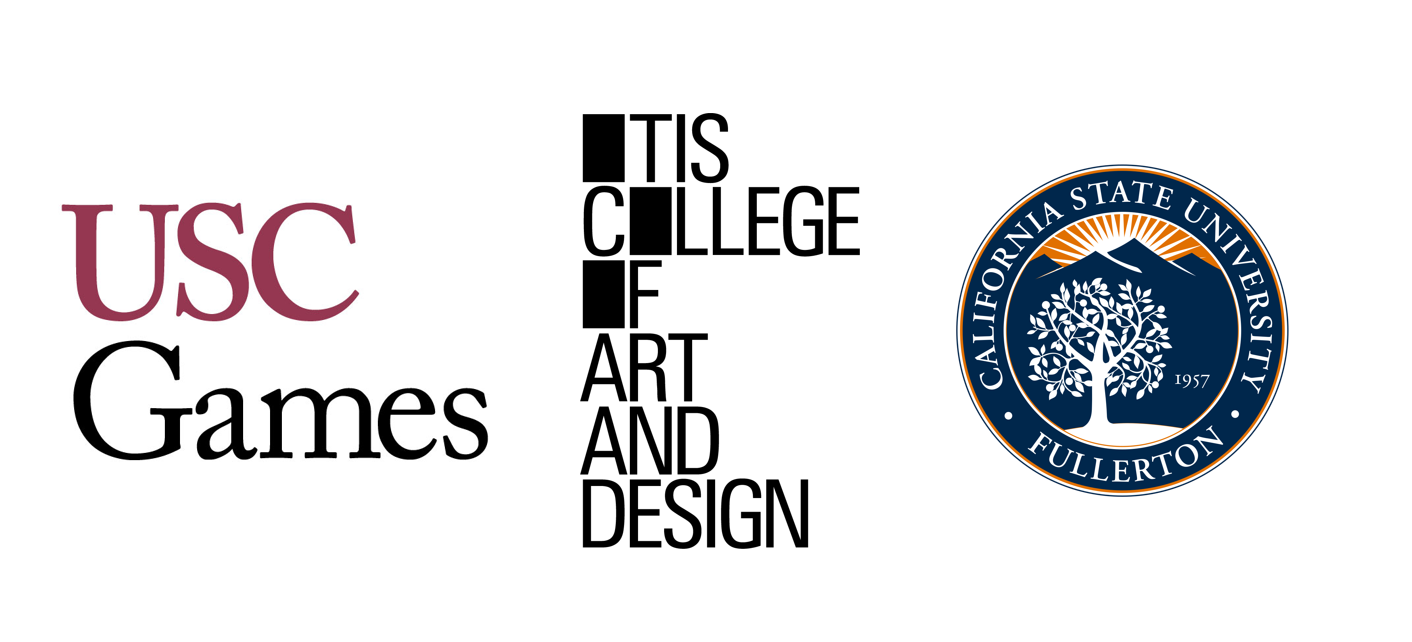
Sweeping the Ruins website: https://sweepingtheruins.com/
USC Games Expo: https://uscgamesexpo.com/
Steam: Coming soon!
| Status | Released |
| Author | Mahksi |
| Genre | Action, Adventure, Platformer |
| Tags | Action-Adventure, Boss battle, Co-op, Multiplayer, Third Person, Unreal Engine |
Download
Install instructions
Scroll down to download all of the files first!
Installation:
1. Find your download location, and unzip the 2 folders: Engine and Sweeping the Ruins.
2. Make sure the extracted folders are not nested. This means, there should not be an Engine folder nested inside another Engine folder. You may have to pull out the inner Engine folder into the same download location as the rest of the files. Do this for the Sweeping the Ruins folder as well. The following image circles in red what you don't want to see:
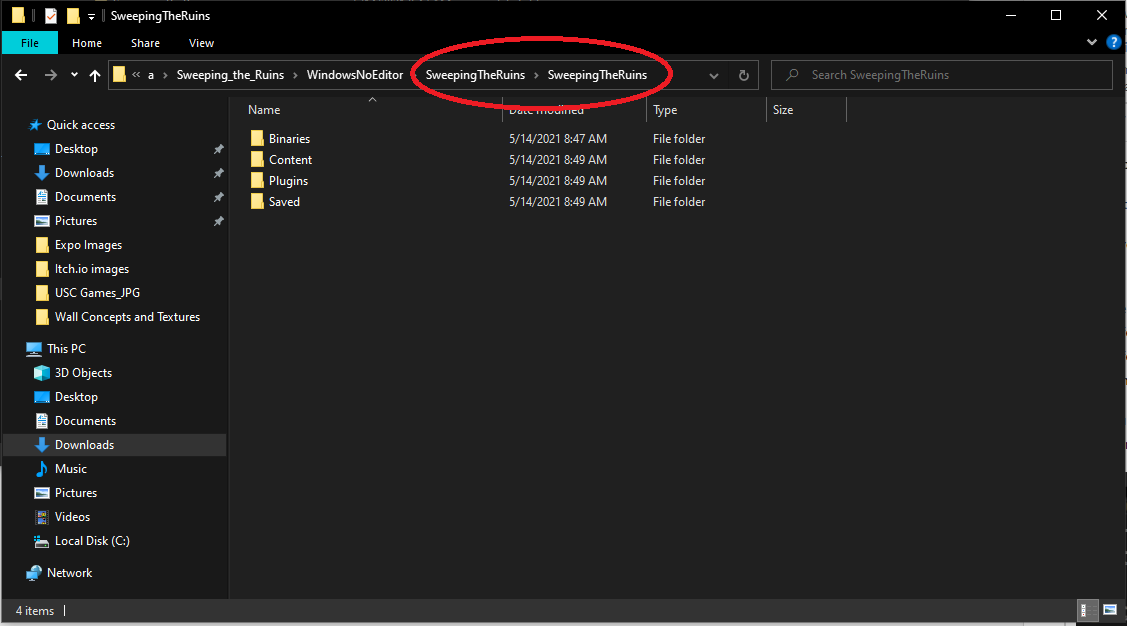
3. Locate the SweepingtheRuins executable (highlighted in the image above), and double click it to launch the game!
Note: if you encounter administrative issues, please right click and select the Run Application as Administrator option.





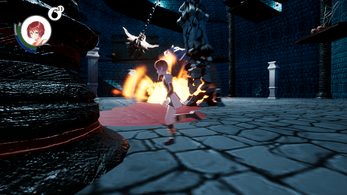
Leave a comment
Log in with itch.io to leave a comment.